Table of Contents
INTRODUCTION
According to standard Definition in HTML the <u> element is used for text to indicate it has a non-textual annotation. Let's break this definition to understand it in simple terms.
Annotating is the process of marking text with additional notes or comments and often include highlighting or underlining text to make it easier to understand. Students often highlight passages and use annotations to refer back to key phrases easily, or add margins to add their own thoughts, feelings, and emotions about a concept. The below image gives an example of annotating text.
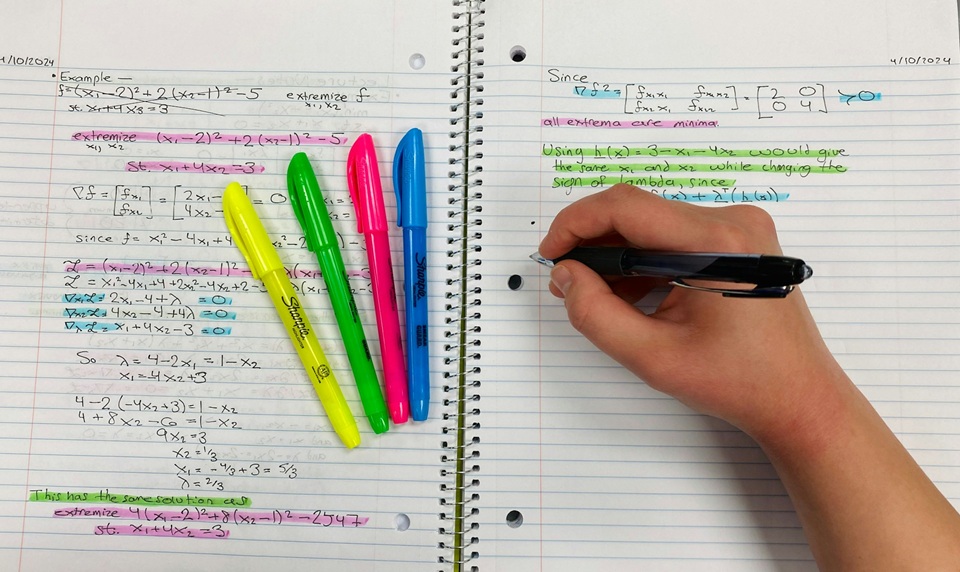
annotation
In HTML a similar process is followed as this element is shown by browser as text with solid underline. It's used for text that should be stylistically offset from normal text for annotation purpose.
Common use cases are listed below.
- Indicating spelling errors
- Marking proper nouns - In some languages like Chinese, underlining a name (e.g., Li Ming) visually distinguishes it as a proper noun.
- Any annotation
The <u> element should not be used to merely underline the text. Use the CSS text-decoration property with value set to underline if you want to underline any normal text.
<u> - TEXT - </u>Example:
<p>
This Text contains misspelled word <u>wihch</u> demonstrate use of U element.
</p>Output:
This Text contains misspelled word wihch demonstrate use of U element.
Tag Omission
The HTML <u> element must have have both start tag and end tag.
ATTRIBUTES
The <u> element only has global attributes.
 Published: 11 May
2025
Published: 11 May
2025 5-min read
5-min read
