Table of Contents
INTRODUCTION
The <sup> element is used to make text appear as superscript. According to Merriam-webster Dictionary superscript is a distinguishing symbol (such as a numeral or letter) written immediately above or above and to the right or left of another character
In HTML the subscript is shown by browser with raised baseline and smaller font-size. It is mostly used for typographical (design or style of writing text) conventions of language and not for appearance purposes. The below image will make it clear.
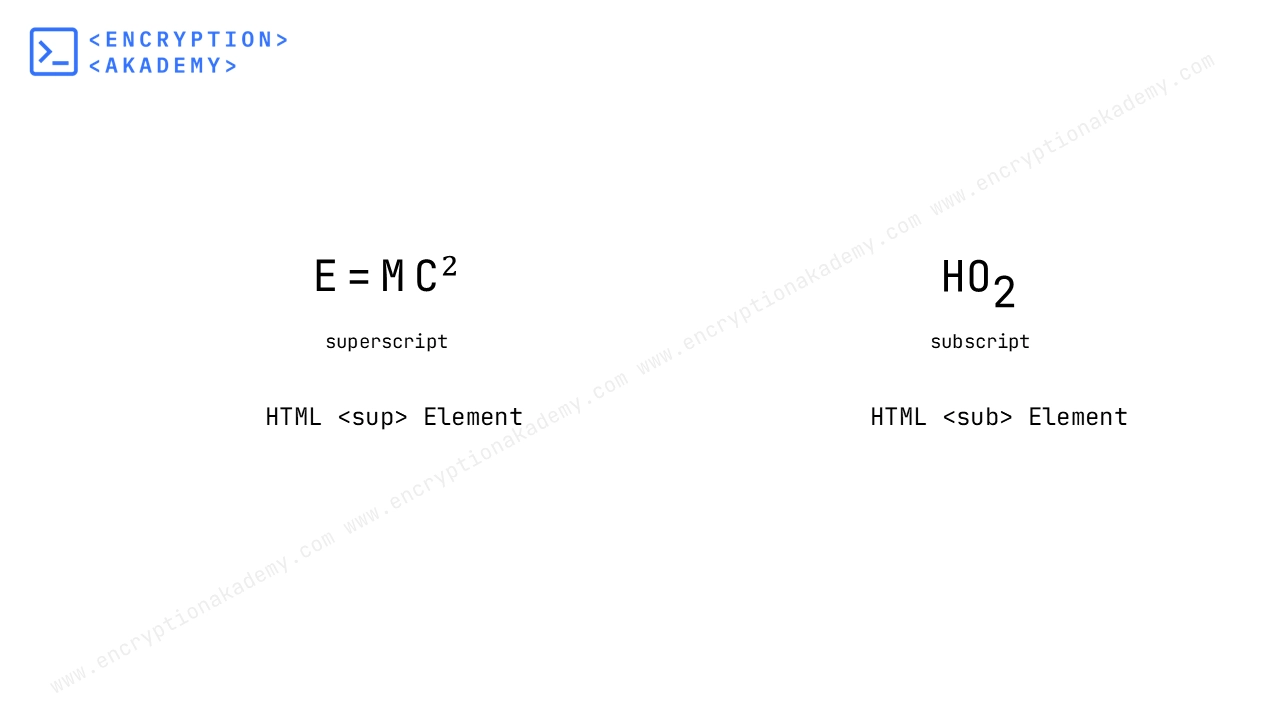
Common use cases are as follows.
- Exponents: In mathematics exponents or power of number is usually written as superscripts for example: x2
- Ordinal numbers: They represent the position or rank. They can be written in abbreviated form using number and text for example: 1st
- Superior lettering: It is a lowercase letter placed above baseline for example: commercial written as Commcial
Syntax:
<sup> - TEXT - </sup>Example:
<p> I am 1<sup>st</sup> paragraph.
</p>Output:
I am 1st paragraph.
Tag Omission
The HTML <sup> element must have both start tag and end tag.
ATTRIBUTES
The <sup> element only has global attributes.
Frequently Asked Questions (FAQ)
How accessible is it to use the sup tag to represent exponents, like 5²?
Screen Readers Don't Interpret Math Semantics: Screen readers typically read 52 as "five two" or "five superscript two" (depending on the reader), not "five squared."
Solution:
1. use MathML
<math xmlns="http://www.w3.org/1998/Math/MathML">
<msup>
<mn>4</mn>
<mn>2</mn>
</msup>
</math>
2. Use ARIA Labels for Clarity:
<span aria-label="four squared">4<sup>2</sup></span>This way, screen readers will say "five squared" instead of "five two."
How do you add superscript in HTML?
Example:
<sup> - TEXT - </sup>
 Published: 15 May
2025
Published: 15 May
2025 5-min read
5-min read
