Table of Contents
INTRODUCTION
The <ins> element is used to specify that new text has been added to the webpage. It helps users, search engines and screen readers understand that new content has been added. It is shown by browser with a underline on the text and can be customised by using CSS.
The <ins> element is mostly used with <del> element to show difference/changes made in text or track changes in source code.
Syntax:<ins> - - TEXT - - </ins>Example:
<p> <ins> I am new text. </ins>
I am old text.
</p>Syntax:
I am new text.
I am old text.
Tag Omission
The HTML <ins> element must have both start tag and end tag.
ATTRIBUTES
1. cite
cite attributes is used for URI of resource that explains the change. (Example: A link to webpage)
Example:
<p> <ins cite="www.example.com/blog"> New clause </ins>
</p>2. datetime
datetime attributes is used to specify date and time of change. It must be a valid date string while time is optional. The Date string format is - YYYY-MM-DD and date-time string format is YYYY-MM-DDTHH:MM:SSZ
Example:
<p> <ins datetime="2023-07-05T15:17:03Z"> New policy text. </ins>
</p>Frequently Asked Questions (FAQ)
What is the Difference Between HTML u Tag and HTML ins tag?
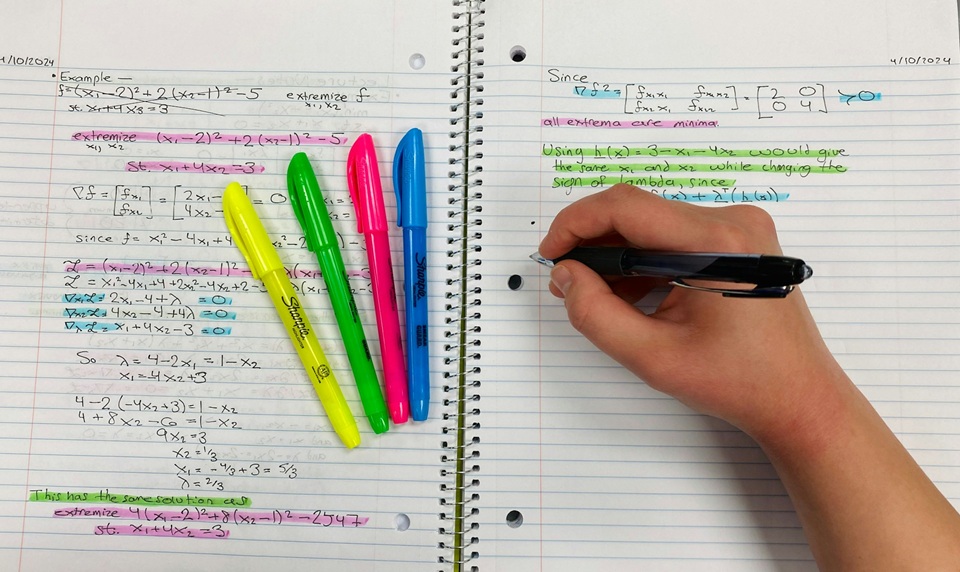
annotation
 Published: 29 Jan
2025
Published: 29 Jan
2025 5-min read
5-min read
